Online Booking
Book an appointment.
Use the link below to book your next visit with your family doctor. The link will take you to our Medeo Online Booking site, where you will be able to choose your family doctor, and the specific reason for your visit.
Don’t have a Medeo account? No problem. When prompted for your log in information, simply ‘Sign Up’, and it will take you through the process.
Unfortunately, we are only accepting appointments for patients that currently have a family doctor at our office. If you don’t have a doctor at our office listed in your file as your family doctor, your appointment will not be accepted.
Please note: only appointments that match the appointment types listed will be accepted. Appointments such as complete physicals, pre-natal, baby checks, etc will be rejected. These appointments must be booked by a receptionist, so please call our office to book these kinds of appointments.
Having troubles? Visit the Medeo Support page for guidance.